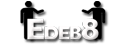Uploading a video
Recently I was asked this question regarding video. I hope the user who sent it to me doesn't mind me posting his question and my response.
Hey, so I'm having some trouble with the process for uploading video. How do I do it?
So you have two options. For each one, start by going to the debate and clicking the link to post your argument.
Option one is to use an existing video that you already have. Upload that to Vimeo or Youtube, and paste the URL into the box at the top of the page to post your argument.
Option two is to use the embedded YouTube widget on that page, which allows you to record yourself directly without ever leaving EDEB8. Most of this, youtube offers step-by-step instructions for as you go through. After you click "Upload", EDEB8 will show a message telling you to wait until the video is finished processing. Don't close the page until it has! It will automatically redirect you when the processing is done.
Either way, on the next page, just confirm your video, and it should be posted.
< Return to blog index pageComments
Sorry, you need to be logged in to leave a comment