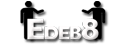
Forum formatting
On the forums, you can use a variety of tools to format your posts. These are special codes or instructions that you add to make your format nicely. Most of the supported codes are based on "BBcode", so if you are familiar with this then edeb8's system should be very easy to pick up.Format
To make a piece of text bold, surround the text with [b] and [/b] tags. For example:
[b]This text will be bold![/b]
You can also make a text italic by surrounding it with [i] and [/i], or underlined with [u] and [/u]. If the short codes are too difficult to remember, you can also use [bold], [italic] and [underline] in the same way.
In addition, text surrounded by an [s] tag will be "struck through" or crossed out, and text surrounded by [tt] or [ttext] tags will be drawn in monospace (tt stands for typewriter text). Remember that when you close the tag, you must begin the inside of the brackets with a forward slash ("/").
Color
You can specify a custom color for your text using a hexadecimal color code, common in HTML. For example, red is #ff0000, while yellow is #ffff00 and blue is #0000ff. You can also use the shorthand form, such as #f00 for red. You specify a color as follows:
[color=#f00]this text will be red[/color]
[color=#00f]this text will be blue[/color]
And so on.
Any lines in your post starting with ">" will be displayed in green ("greentext").
Links
Any URLs in your post should be automatically converted into links. You must use an "absolute" URL (ie include the "http://" part).
If you'd like to hotlink a particular text, you can use the [link] tag, like this:
Embedding
URLs pointing to a picture or Youtube video will be automatically embedded, so you can view the picture or the video directly through edeb8.
The following smilies are supported: :), :(, :D, :~, :|, :P and ;)
< Return to blog index page




2014-08-24 18:04:53
New addition - you can now also QUOTE part of the post you're replying to. Use [quote] to begin a quote and [/quote] to end your quote. See this page for an example of what the quotes look like: http://www.edeb8.com/forum/EDEB8.com+Site/275/3/#post7182 . You can also use quotes to show attribution of an external source if you wish.
Unlike some websites, it is not common or acceptable practice to normally quote everything in the post of whomever you are replying to. Instead, please simply reply to the message you would otherwise quote.
2014-09-02 22:44:50
When you paste text into the forums, it will now automatically add quote tags around the text for you.